MacMillan Bloedel Weyerhaeuser Retired Salaried Employees Club
How to register for the website
Here's how to join the MACMILLAN BLOEDEL WEYERHAEUSER RETIRED SALARIED EMPLOYEES CLUB, on our new website mbwrsec.club. It's 
1. Check to see if you are on the Members List Page
Click here to go to Members' List.
The members' list will display like the following:
---------------------------------------------------------------------------------------------

---------------------------------------------------------------------------------------------
To find your Name, click on the "Search" box and enter your Last Name.
2. When you find your name, click on it, then click join here displaying :
(if your name is not found, or you are a new member, please go to Step 3. ahead) (please do not register under the name MBWRSEC)
Member Wizard Step 1 of 4: Contact Info (first few entries are shown below for a sample member.)
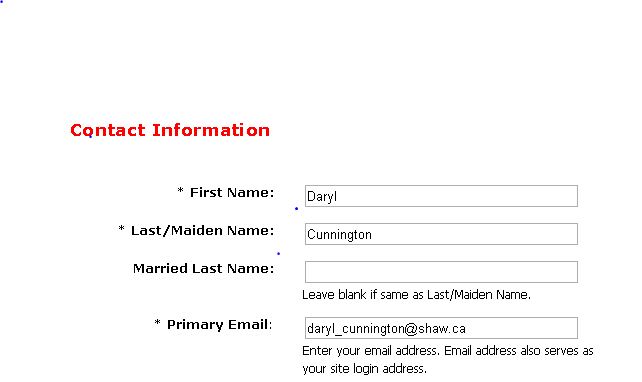
- enter your contact information
- your password needs to be a minimum of 5 characters
- you only need to enter those marked with an asterisk: * = required information, ie * Primary Email and * Create Password
- before selecting a Canadian Province, first select Canada then select the Province.
- at bottom of page, select:

- at bottom of pages click "Proceed to Steps 2/3/4" (entry is optional) and you are complete
- on Step 4, Success ! - click on box "I have read the the privacy policy", then click on "Take me to my Profile page"
- anything on our Website is restricted to only our members!
- we will then confirm your membership with an email message
- please then reconfirm your email address noted in our message
- you are now a member! and can login with your email and password.
3. If you are not shown on the list of members:
- send us a message requesting joining the club, include your name and e=mail
- we will confirm your request, add your name to the list and email you
- then you may proceed per Step 1 above
- click to go to "Contact Us" page